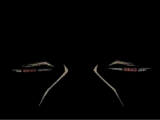
VPO Profiles
One of the VPO groups. In this group you can make a new post and get your page reviewed. You can also help people that are having problems.
- manager:
-
fireskull55

- category:
-
Groups > Educational and howto
- permalink:






help
I see some people with extra pictures on the top and bottom on their profile and I can't figure out how to do it can someone please help me?
Reply to this Topicthese are for the top or u can call them the banners #veohBody {background-image: url(http://i67.photobucket.com/albums/h296/skyblue91/one%20piece/Yohoho.jpg); background-repeat: no-repeat; background-position: top center; position: relative; top:-95px;} #veohBody_top {background-image: url(none); background-repeat: no-repeat; position: relative; top:1200px;} now ill give u the codes for the bottom or the footer codes well these dont have the specs like the other ones but here they r anyway #veohFooter then #veohFooter_corporate heres another #veohFooter_links and #veohFooter_copyright and the last i no is .veohFooter_shadow make sure to get the # signs in and the . too ^/_\^
thanx i'll try it
ya no prob tell me if something else comes up