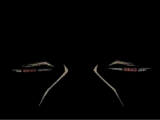
VPO Profiles
One of the VPO groups. In this group you can make a new post and get your page reviewed. You can also help people that are having problems.
- manager:
-
fireskull55

- category:
-
Groups > Educational and howto
- permalink:






help
i was wondering what code that show an image on your security code like when people put a comment on your profile and they enter this code and i know it does has to with a #repecitca_image code
Reply to this Topic#recaptchaMainContainer {} .close {} these two should do the #recapchta one or whatever it was is for the main pic and the .close is for the X close button cool thing is u can actually change the pic for that mine is a floating hollow ichigo aka ogihci aka zangetsu aka shirosaki or something lol ^/_\^ the white ichigo head ^/_\^
ps that is only on my fireskull55 account ^/_\^
ok never mind i have figure out the code ok ill explain the best i can even though im note that good #recaptcha_image { background-image: url(http://i17.tinypic.com/6ujuuzm.jpg); background-repeat: repeat; } ok the #repacta_image code tou see right now is to add an image to your security code but you will need a code to control so then the image could show up and this is the code #recaptcha_image img { filter:alpha(opacity=70); -moz-opacity:0.7; opacity: .7; } if you guys still dont understand then plz ask pro
um ya i never asked cause i didnt need advise lol but thanx for explaining it to the people who NEEDED it lol ^/_\^