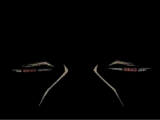
VPO Profiles
One of the VPO groups. In this group you can make a new post and get your page reviewed. You can also help people that are having problems.
- manager:
-
fireskull55

- category:
-
Groups > Educational and howto
- permalink:






help
would someone help these code that i found in some forum post **************************************************************************** .veohFooter_shadow {width: 500px; height: 900px; position: relative; top: 450px; background-image: url(http://i34.tinypic.com/65wff7.jpg);} h1 {width: 400px; height: 900px; font: 0px; background-image: url(http://i34.tinypic.com/65wff7.jpg);}
Reply to this Topicthats actually two different codes and if u want i can give u a hand using them and stuff so wat u need help on doing wit them? ^/_\^
i know there two seprate code but i dont know how to use them can you teach me?
sure put them into your code then see wat turns up when u put an image and reposition the picture to fit with your layout the way u want it and if u wanna no more be more specific cause im drawin a blank on wat u want me to teach u lol ^/_\^
hmm i did put them on my code and it turn out very wierd
then try repositioning the code wit this padding-top: ##px; which will hopefully move your pics a round and then put them in the perfect place u like ^/_\^