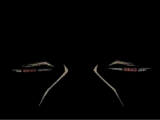
VPO Profiles
One of the VPO groups. In this group you can make a new post and get your page reviewed. You can also help people that are having problems.
- manager:
-
fireskull55

- category:
-
Groups > Educational and howto
- permalink:






Help
Does anyone know the codes for the hovers?
Reply to this Topicthe code is :hover so for example if you want to put a hover img over the sectionBody code it would be like this .sectionBody:hover {background-image: ();}
ya and it works for ever section so u can have just about double the pics u have now ^/_\^
Cool thx, so basically just added :hover to any section of the code like this for example sectionBodyComments:hover{background-inage: url();} or do you create another bracket for it.
It's exactly as you said it just add :hover at the end of the code x3 like .sectionBodyComments:hover or .sectionHeader:hover etc..
that simple lol ^/_\^
Yo I be a judge man lol ^^, one problem tho, I won't be on all the time so sorry if I can't participate in this shit