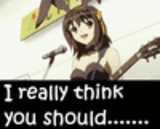
AMMG
Hi everyone & welcome to my AMMG( Anime Music Mania Group). Rules for AMMG: 1) no episodes 2)no non anime related material(like porn) 3)only anime op/ed, anime AMV's or asian music(Jpop, Kpop etc) are allowed. Follow those three simple rules and you will be fine. Other than that hope u enjoy!!! :)
- manager:
-
devmocchi65

- category:
-
Groups > Anime
- permalink:






how do iadd a backround pic
i been on the site veoh for a long time and still i dont know how to add a backround page.can anyone help me with it.
Reply to this Topicyeah its easy. Google free myspace layouts and go to whatever website you want and choose which ever background you want. After you click on the bg you want there should be a code, so copy the code, then go back to your page and click edit page. Scroll down to custom css and paste the code and save it and you will have a bg!!! Sometime its takes a little while for it to show up so if you don't see it right away then don't panic. If you want a custom bg just let me knwo because i have some friend that will be glad to do it for you and i also reccomend seeing a guy named shishio. He's great at it and I think he will be more than happy to make one for you :)
thanks for the help devmocchi65.your a goodx friend.
well this is just another way but you prob dont need it ^^ go to photobucket and pick a picture and then copy the direct link then go on mygen.co.uk and go to make profile backround where it says direct like click paste over it and when customiaze it's really easy hope that helped ;)