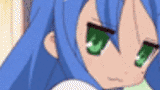
Shishio's Custom Profile Group
body {background: url(http://i29.tinypic.com/20ue9fm.jpg) fixed; color: green;} #veohPage{ background: transparent;} .colRight .users-box:HOVER,.users-mid .users-box:HOVER {background: black; color: white;} .collection-head:HOVER, ul.tabs:HOVER, .tabContainer:HOVER{background:black}
- manager:
-
ShishioKagezuchi

- category:
-
Groups > Howto
- permalink:






Has anyone changed the Firefox icon?
I want to change the icon you use for starting Firefox, and I'm having a hard-time understanding the file types or how to do this. I use Windows XP.
Reply to this Topicbtw I've done the whole "right-click, properties, shortcut, change icon" or w/e but when I browsed for icon files they didn't read and when I selected folders for this it told me there were no files for it in there, although these were icons!
http://i562.photobucket.com/albums/ss61/Customizeyoursleep/ffoicon.jpg download gimp 2,load pic and size it,save as ico format and put .ico after the files name before saving,then the icon will work.
oh btw i think you click the compression for if you want to use it for larger icon aswell