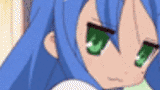
Shishio's Custom Profile Group
body {background: url(http://i29.tinypic.com/20ue9fm.jpg) fixed; color: green;} #veohPage{ background: transparent;} .colRight .users-box:HOVER,.users-mid .users-box:HOVER {background: black; color: white;} .collection-head:HOVER, ul.tabs:HOVER, .tabContainer:HOVER{background:black}
- manager:
-
ShishioKagezuchi

- category:
-
Groups > Howto
- permalink:






comment
ok having a small prob i can move the comments but they wont leave the commentlist. how do i get them to leave it?
Reply to this TopicCan you tell me what code you using to move the comments, cuz when I checked ur css I didn't see any selector for the comments at all.
#veohPage ul.commentList li+li+li+li+li {background-color:red;position:relative;height:500px; margin-left:700px;} #veohPage ul.commentList li+li+li+li+li div[class="comment-l0"] {background-image:url red(); width: 940px; position: relative; background-repeat:no-repeat;background-color: red } so far it just moves around in the comment box but i noticed a margin behind it.on firebug that shows up as <li id="comment_12685852"> donno if moving that will do it.
What are you trying to do? If I add those codes listed to your current CSS it seems to move off the page. Now if I add this instead: #veohPage ul.commentList li+li+li+li+li { background:red; position:relative; height:500px; margin-left:-200px; } #veohPage ul.commentList li+li+li+li+li div[class="comment-l0"] { background:green url(); width: 940px; position: relative; background-repeat:no-repeat;}
With margin-left at -200px;, the selected comments move individually to the left and outside. In your set the comments are too far right and partly can't move outside the comment list since they are relative to it. Try changing the positions to absolute if you want to "free them" from the comment list altogether or move them right. But the negative margin left code I left works to push them to the left with position:relative.
*in your set THAT YOU POSTED the SELECTED comments are too far right* I also changed one of the bg colors to green, add them and you'll notice; you want to distinguish separate selectors- this makes it much easier to code/debug in addition to Firebug. Its one of the Secrets of Shishio! You should also color all sections beforehand with non-HTML for easy reference. This will save enormous amounts of time and energy to focus on creativity. Also use Chemera's scripts: http://userscripts.org/users/chemera
*non-html COLORS* damn the comment limit... anyhow imo those HTML colors are only useful when you're done since during the designing or debugging process they're hard to distinguish from each other unlike red from cyan or something.
I've always wondered... What are those scripts that Chemera wrote? o.O I have absolutely no clue what they are =/
http://userscripts.org/users/81100/scripts * it says there. Just install the Greasemonkey add-on to use them like you'd use an add-on's functions.
See http://userscripts.org/about/installing to install.