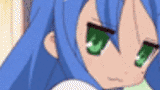
Shishio's Custom Profile Group
body {background: url(http://i29.tinypic.com/20ue9fm.jpg) fixed; color: green;} #veohPage{ background: transparent;} .colRight .users-box:HOVER,.users-mid .users-box:HOVER {background: black; color: white;} .collection-head:HOVER, ul.tabs:HOVER, .tabContainer:HOVER{background:black}
- manager:
-
ShishioKagezuchi

- category:
-
Groups > Howto
- permalink:






ASK ALL CSS QUESTIONS HERE!
For the next couple weeks were going to have a Custom Profile contest here, so the newest discussions will be dedicated to that. Ask ALL your CSS questions here for the time being or check the previous posts; there's been a lot of repeat posts for topics we already had, proving the answer was usually already here. I promise someone will get back to your question ASAP in this thread. If you post a discussion outside of this thread after the contest goes up it will be deleted and moved to this thread.
Reply to this TopicWell I was hoping that someone here would know how to delete groups from your groups list when they have all of a sudden become inactive or unavailable, because I have a couple of groups like that in my list and it is really frustrating clicking on them and getting that same message so that you can't access them but you can't leave them either because they are not available and thus they just sit there being useless clutter and I really do not like that, so if there is anyone who can help with this, please help meXD
oh, you're talking about Anime Lovers I bet; there's no way to do that, I think once they refresh their script or something a lot of the popular/users that were deleted will go away.
O.O)/ HI!! well i have three question how get a top pic above ur profile and how you get a big comment box and then when u hover over it how do u get a pic to show? o.o
The top pic is just a banner image, there's a video on it now; to get a bigger comment box add the code width: 1000px; or any amount to it with an image about the same size; and for the hover, thats kind of complicated for one reply I made a thread on it called "images appear above your thumbnails" and its about six discussions back.
thanks sorry for the late reply n^n