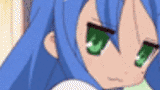
Shishio's Custom Profile Group
body {background: url(http://i29.tinypic.com/20ue9fm.jpg) fixed; color: green;} #veohPage{ background: transparent;} .colRight .users-box:HOVER,.users-mid .users-box:HOVER {background: black; color: white;} .collection-head:HOVER, ul.tabs:HOVER, .tabContainer:HOVER{background:black}
- manager:
-
ShishioKagezuchi

- category:
-
Groups > Howto
- permalink:






color: post comment???????
how can i color post comment????
Reply to this TopicI cant get this to work... don't know why
You should see the video on fonts here in this group. Second I just looked at your CSS and all you have is the background code, you didn't add the code he told you to add. You have to add, into your CSS edit box at the bottom of the edit profile page, and outside the section for body, this code: a:link{YOUR CHIOICE OF COLOR;}
thanx i think i understand
wait it's still not working cause it's still grey lll-_-...><... i think i'll just wait a couple weeks