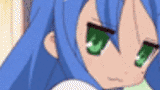
Shishio's Custom Profile Group
body {background: url(http://i29.tinypic.com/20ue9fm.jpg) fixed; color: green;} #veohPage{ background: transparent;} .colRight .users-box:HOVER,.users-mid .users-box:HOVER {background: black; color: white;} .collection-head:HOVER, ul.tabs:HOVER, .tabContainer:HOVER{background:black}
- manager:
-
ShishioKagezuchi

- category:
-
Groups > Howto
- permalink:






How to delete the Veoh banner
There are several ways to "remove" it actually but they are specific and glitchy and can mess up most pages with code conflicts. Below is the best overall code which you would add to 'body' to totally remove the banner without affecting the page too much. Read the next reply for important info on using it first. Read the next reply if you want to offer complete alternative methods on removing/obscuring the banner.
Reply to this Topicposition: absolute; top: -120px;
When you add this to body, the banner will be gone. This is the simplest, most-effective and most popular method among users to do this. However you won't be able to navigate or check messages unless you click edit profile, which is still available, look at the upper right corner of the screen or under your ava and description. This should work in all browsers. If it causes reduce the CSS to body only then add this then add the other sections to see where the conflict is.
There are also other ways to obscure the banner using topnav and body opacity however these methods require experience don't appear to be friendly with most pages especially as the CSS grows and seem to be very specific so I wouldn't recommend them, as there's no one-simple-method that applies to just any page like the one above. Also they don't seem to work correctly (and even cause problems) in multi-browsers so it's kind of pointless. It's better to have a custom banner anyhow since its visible in all broswers. But if you have a total page layout using a method to obscure the banner list the whole CSS here so people can replace their whole CSS with yours and then switch the imagery and fonts, also check its multi-browser friendly.
You coul also remove the bottom veoh banner (dont really know what to call it) where all the links are at (the About Veoh, Videos, TV Shows, Channels, Groups, My Veoh). in its own section put the following
Whoa came out kinda weird supose to be #veohBody_bottom {display: none;} .veohFooter {display: none;} .veohFooter_links {display: none;} .veohFooter_copyright {display: none;} .footer {display: none;}
What the hell it looks the same, what ever, anyways it doesn't really delete it it just removes the words except for the copyright stuff at the bottom and a bar, just look at my page at the very bottom and see how it looks like
You can navigate if you add this code. body:hover { position: absolute; top: 0px; } But,when I clicked the right button,I am a little bit annoyed in my powerless PC.
I forgot to write a important thing. It's not working in IE6. IE6 does not support hover except anchor tag. I don't know about IE7 and IE8. I heard that IE7 also support hover another tag,but I have not used IE7 and IE8.