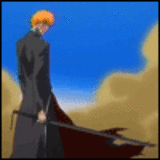
Anime Watchers Society
I'll try to add new ep's of naruto and bleach each week. Also I'am adding all my favorite anime I've watched.
- manager:
-
IchigoKurosakiSoulReaper

- category:
-
Groups > Anime
- permalink:






Customizing your Veoh Page
Ill be posting a tutorial on how to customize you veoh user page. In order to add a background to you page, click on the Setting button at the top right of your page and then click customize. You will see a empty box that says Custom Css. Enter the code below into the box. In order to change the image you will look for the words Background or Background-Image: url() to change image go to a site like photobucket.com. or tinypic.com
Reply to this Topic(Continued) Once there find the image you want click on it and at the bottom right it will say Direct Link copy that code and put it in the () from above. Then click save at the bottom of the page.
(beginning of code) start at body --- body {background-image: url(Main Background Code goes here); background-color: black; background-position: center; background-attachment: fixed; background-repeat: no-repeat;} .comments body .tabArrow { display:none; } #veohPage {background-color: transparent; color: white;}
.sp_pageSubBarInner { background:transparent none repeat scroll 0 0; height:900px; margin:0 -9px 0 8px; padding:10px 8px 0 0; width:140px; } #comment {background-image: url(Code for Where the comment is written); color: white; background-repeat: no-repeat; background-color: transparent; background-position: center;}
#recaptcha_widgetuser{ width: 352px; height: 175px; background: #000000 url(Code for the # and letters thing when posting a comment); no-repeat center; border: solid 1px #ff0000; } #veohPage + div, #veohPage + * + div { background:transparent url(Same Image as what you make your page background); background-color: black; background-position: center; background-attachment: fixed; background-repeat: no-repeat; height:89.5px; left:0; position:absolute; top:-90; width:1000px; }
#veohPage+div div{position: absolute; top:0px; display: none;} .embedInputProfile {background-color: transparent; width:50px; border: 0px;} #embedProfile { background-color: transparent; height:0px; width:0px; margin-top: 42px;}