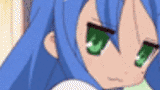
Shishio's Custom Profile Group
body {background: url(http://i29.tinypic.com/20ue9fm.jpg) fixed; color: green;} #veohPage{ background: transparent;} .colRight .users-box:HOVER,.users-mid .users-box:HOVER {background: black; color: white;} .collection-head:HOVER, ul.tabs:HOVER, .tabContainer:HOVER{background:black}
- manager:
-
ShishioKagezuchi

- category:
-
Groups > Howto
- permalink:






Adding images to your comments and section description
This is as easy as adding a background. remember how you added the code - background-image: url(YOUR IMAGE); - to the "body" part of your css? You will add an image the same way to sections that instead of body will be .sectioncomments (for your comments), .sectionheader (for your header), .sectionbody (for your main description block). View the visual example in my second tutorial vid (easily make boxes invisible) for an example.
Reply to this Topic