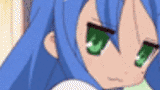
Shishio's Custom Profile Group
body {background: url(http://i29.tinypic.com/20ue9fm.jpg) fixed; color: green;} #veohPage{ background: transparent;} .colRight .users-box:HOVER,.users-mid .users-box:HOVER {background: black; color: white;} .collection-head:HOVER, ul.tabs:HOVER, .tabContainer:HOVER{background:black}
- manager:
-
ShishioKagezuchi

- category:
-
Groups > Howto
- permalink:






Make images pop up off your videos/favorites/groups.
I have this effect on my page where if you move your cursor over my videos/favorites/groups etc, the thumbnail (picture) will change to another picture (Izumi from Lucky Star). Here is the code I use for this effect, however I'd like people to try it out so I can see what codes it may conflict with and stuff. Just try it and tell me if it does or doesn't work so we can discuss and further our CSS godliness lol
Reply to this Topic | 7 RepliesCheck out featured CSS pages!
So I have this idea where we'll link to our friend's pages we really like, you'll at the least be impressed and hopefully inspired. Anyhow DarkKim and his brothers have the best CSS on Veoh imo with themes and everything lol. Check out his (as of this post) Uchiha/Akatsuki-themed page where Sharingan eyes greet you!
Reply to this Topic | 2 RepliesOpacity
I was wondering if you could help me with changing the opcity of the box, like if i don't want the box to be invisible but slightly clear so u can still see the image but you can also see through it
Reply to this Topic | 6 RepliesCrazy new CSS trick for you, see it too!!!
I've been playing around with the "hover" code lately and it is so cool. Look at my page and place your cursor over my section boxes, comment box, and leave-a-comment box to see the effect. Basically the hover code is an additional overlapping section added to one already up and only appears when the cursor is placed over it, and its codes/effect/image will apply then. For example, adding a hover with a new image to sectionbody will produce an image over the section body only visible when you place your cursor over it. Works in Firefox and IE as far as I know, any IE users should tell me otherwise.
Reply to this Topic | 3 RepliesCursor Problems
So I've tried to put a cool cursor on my page but it never shows up. I thought I was putting the code in the right place, but it's still not appearing. So what exactly do you do to put a cursor on your page? Thanks.
Reply to this Topic | 4 RepliesOkie new Question!!
um how do i change my text type? u know the text in sectionbody and sectionbodycomment! so can any one tell me?
Reply to this Topic | 11 RepliesQuestion!!!
umm how do i make my "comments box" not the bodycomment thing. You see the outside of my comment box has a picture but not inside? so how can anyone tell me how? oh and how do i make my url box transparent? I'd really appreciate it if anyone tell me hoe =]
Reply to this Topic | 2 Repliesi got i problem
i got the right size backround but the backround is allways white
Reply to this Topic | 1 ReplyThanks
Thanks but i did what you tell me to do and is stil white and i got a 1024 wallpaper please tell me more if you know if not is ok thanks
Reply to this Topic | 1 ReplyWhat would you rather have a tutorial vid on.
"How to delete, customize the banner" OR "How to add multiple backgrounds to the page"? I want to do one in the next week in my spare time, since I think a lot of people want this, but making it simple limits the content of the vid to one subject. SO what would people rather have @_@
Reply to this Topic | 4 Replies