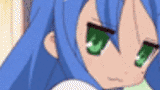
Shishio's Custom Profile Group
body {background: url(http://i29.tinypic.com/20ue9fm.jpg) fixed; color: green;} #veohPage{ background: transparent;} .colRight .users-box:HOVER,.users-mid .users-box:HOVER {background: black; color: white;} .collection-head:HOVER, ul.tabs:HOVER, .tabContainer:HOVER{background:black}
- manager:
-
ShishioKagezuchi

- category:
-
Groups > Howto
- permalink:






Banners
how do I make my bottum banner looke better like just a pic cuz it wont show on mine
Reply to this Topic | 3 RepliesYou can vote in custom profile contest now!
Finally after numerous delays and obstacles the voting video is up and you can vote in the vid's comments. Get your friends to vote too! Be sure to add this video to groups its ok for (anime groups) so that other users can see the anime pages, get involved, and most of all get help and inspiration!
Reply to this Topic | 0 RepliesRecruitment Ceremony
Kyo here, well, its time for the recruitment ceremony of DiZ productions to begin. Well, we think this is perfect time since the release of CSS profile Contest has begun. Now we will test everyones skills in Layouts and Wallpaper arts, knowledge of CSS code system on New and the Old Style Veoh. It doesn't matter if your new to Veoh you can enter and only enter with one account. We'll be analyzing the your knowledge of the css code system through questions and with each answer, a new code will be added and you'll be questioned how that work as well. Now then I'll leave it to my brothers Jin, Kim, and Jun to test your resolve. I'll be giving final decisions and discussing with my brothers on the possible candidates (10 ppl).
Reply to this Topic | 8 Replieshow do u make multi bgs
how do u make multi bgs?
Reply to this Topic | 7 RepliesNew, better banner image codes!
I recommend using this new code below for banner images ESPECIALLY if you're new or inexperienced (I'll go over more complex banner codes in further replies). You will replace any VeohBody from before and this goes at the top of your CSS. Also you can remove the header code if you have it, you won't need it now. This code is perfectly suitable for people who have the basic CSS found in my tutorials (body, sectionBody, sectionHeader, sectionBodyComments). It should work for those CSS types, won't require resizing with header and margin codes like my old one or look different to other users. And if it doesn't tell me I need the info!
Reply to this Topic | 6 RepliesIf you used the last banner video: PLZ READ!
If you added the image to your banner with the last video I made the banner may be appearing normally to you but under many circumstances the section body will rise into the banner to other users, so add the codes below to their respective sections to fix this. These codes are used to lower the section body in this case. You can adjust the sizes however it is often not necessary. However I am going to use a new banner image codes for the next video for users applicable to the amount of CSS they have or their skill level, so consider using other the banner codes they'll be better in the end, and I put them in the above thread.
Reply to this Topic | 4 Repliesi need help
i need help i do not now what it is called but how do u get ur page all mixed up like some other people have if any body knows what i am saying caN U HELP ME.
Reply to this Topic | 5 RepliesUrahara's Image Shop!
A group created to share image software, editing tips, and image hosting websites. To give ideas for profile themes, inspire background creaters, and to provide a place for them to share their work. Learning to customize your CSS is the hard part, but if you feel you've mastered the basics, Urahara's Image Shop can provide the next step.
Reply to this Topic | 11 RepliesHow to add .Swf to Profile?
How can i add a .swf file to my profile? i tried to upload one but all i got was a blank screen, is it at all possible? if so what is the code for it.
Reply to this Topic | 19 RepliesProfile Contest Voting Video is done
It has taken much longer than I thought to capture the effects of all the pages people entered into this video but it is finally done and want to say it is like the coolest thing ever lol I just have to upload this and then invite my friends; two things to note I couldn't capture the falling blossom animation a lot of people have but I got everything else! We can vote in the vids comments and tally them here at some point in the future. Watch this group for the video when its added but all my friends get invites to it anyhow lol!
Reply to this Topic | 2 Replies