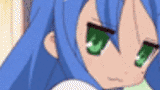
Shishio's Custom Profile Group
body {background: url(http://i29.tinypic.com/20ue9fm.jpg) fixed; color: green;} #veohPage{ background: transparent;} .colRight .users-box:HOVER,.users-mid .users-box:HOVER {background: black; color: white;} .collection-head:HOVER, ul.tabs:HOVER, .tabContainer:HOVER{background:black}
- manager:
-
ShishioKagezuchi

- category:
-
Groups > Howto
- permalink:






Lately, I've been experimenting with sum things on my prof. Specificaly, I was changing the color of links on my page. Now, I can change all the links on the page. And I can change sum of them, individually. Or I guess diff groups of links.
Reply to this TopicBut I can't fig out how to change the color of the links in the comment list. Not individually, anyway. I can change them, but when I do it. It changes other links on the page as well.
Basicaly, what I want to know is if there's a way I can change the color of the links in the comment list w/o changing the color of diff links on the page. Could sumbody give me a hand?
#veohPage a[href="/users/Henintern"]{color: blue} * I think you mean the user's links, right? This will let you change that person who posted on your page in the comments. You can switch out the user name for other people on your page. It must be spelled perfectly. Also the last code in your CSS doesn't have a bracket at the end, so it needs one if you want to add codes after it.