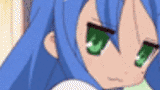
Shishio's Custom Profile Group
body {background: url(http://i29.tinypic.com/20ue9fm.jpg) fixed; color: green;} #veohPage{ background: transparent;} .colRight .users-box:HOVER,.users-mid .users-box:HOVER {background: black; color: white;} .collection-head:HOVER, ul.tabs:HOVER, .tabContainer:HOVER{background:black}
- manager:
-
ShishioKagezuchi

- category:
-
Groups > Howto
- permalink:






kira san my comments is half gon coz of veoh's new followers list thingy in my pro >.< + iwonted a umm hover thing so i cud put a gif behind my links i just put a old opacity filter seeing as im here well u help ? thx^^man
Reply to this TopicYou just want to put a GIF behind the boxes? The same GIF behind each box or separate ones for each box? Or did you want to make the comments longer? Make the comment box longer by making the veohpage and hover height 4000px instead of the 3000px.
u know i never thort or had a difrent 1 4 each but i think i do naw lol^....^ sok it to me BABY!
separate ones for each box? pleez man ^^
#veohPage .users-mid p+div[class="users-box"]{ background-color: red; } #veohPage .users-mid p+div[class="users-box"]+div{ background-color: blue; } #veohPage .users-mid p+div[class="users-box"]+div+div{ background-color:green; } #veohPage .users-mid p+div[class="users-box"]+div+div+div{ background-color: orange; } #veohPage .users-mid p+div[class="users-box"]+div+div+div+div{ background-color:silver; }
#veohPage .users-mid p+div[class="users-box"]:HOVER{ background-color:purple; } #veohPage .users-mid p+div[class="users-box"]+div:HOVER{ background-color:black; } #veohPage .users-mid p+div[class="users-box"]+div+div:HOVER{ background-color:brown; } #veohPage .users-mid p+div[class="users-box"]+div+div+div:HOVER{ background-color: pink; } #veohPage .users-mid p+div[class="users-box"]+div+div+div+div:HOVER{ background-color: gold; }
The top comment is the non-hovers. The bottom is the hovers! You can add background images to each one. The top code in each comment is the videos, then the favorites, then groups, and so forth. However it might not work as well on "my profile", so you should look at your page on http://www.veoh.com/users/bumbulBee since thats what everyone else sees.
#veohPage .commentList {overflow: auto;} add this to the bottom of your CSS also, so the comments are readable.