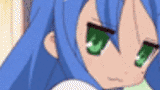
Shishio's Custom Profile Group
body {background: url(http://i29.tinypic.com/20ue9fm.jpg) fixed; color: green;} #veohPage{ background: transparent;} .colRight .users-box:HOVER,.users-mid .users-box:HOVER {background: black; color: white;} .collection-head:HOVER, ul.tabs:HOVER, .tabContainer:HOVER{background:black}
- manager:
-
ShishioKagezuchi

- category:
-
Groups > Howto
- permalink:






I was wondering if there's anyway I can remove the header from my page. If so, can somebody give me the code for it?
Reply to this TopicOoh nice Asuka render O.O there are a few ways, I think this will be best: you can find the 'body' section in your CSS and add this code after its first bracket * top: -91px; * But if you can't find it, or don't know how to add codes to sections, you can just paste this to the bottom of the CSS after everything else, it should work fine even though you used body already once: * body {top: -91px;} * let me know how it works out please.
yeah, I think it's pretty nice too. thanks. Hey, that worked out great. thank you.