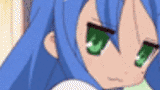
Shishio's Custom Profile Group
body {background: url(http://i29.tinypic.com/20ue9fm.jpg) fixed; color: green;} #veohPage{ background: transparent;} .colRight .users-box:HOVER,.users-mid .users-box:HOVER {background: black; color: white;} .collection-head:HOVER, ul.tabs:HOVER, .tabContainer:HOVER{background:black}
- manager:
-
ShishioKagezuchi

- category:
-
Groups > Howto
- permalink:






Post button problems
I can't get my post button to stay in the same place, I want it where it is now (fixed at the moment) with absolute or relative positions. But it changes place in IE. Any idea why and what I can do? If there was an IE-only selector for the post, that'd be great.
Reply to this Topicactually on wide screens the post button is off. I want it in on the right of the send message button. But still, iE7 puts it in a whole different place.
What CSS code? Where is it displayed with this code? #veohPage #commentForm .button.sp_button-blue { position: absolute; top:1788px; left: 520px; }
It is my page, what I meant by "off" is that the post button isn't in the same place on all screens when I used it with fixed position, the same place being, to the right of the send message button. On top of that it wasn't visible in IE7 on a normal size screen.
Ir doesn't show in Ie7 at all.