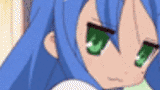
Shishio's Custom Profile Group
body {background: url(http://i29.tinypic.com/20ue9fm.jpg) fixed; color: green;} #veohPage{ background: transparent;} .colRight .users-box:HOVER,.users-mid .users-box:HOVER {background: black; color: white;} .collection-head:HOVER, ul.tabs:HOVER, .tabContainer:HOVER{background:black}
- manager:
-
ShishioKagezuchi

- category:
-
Groups > Howto
- permalink:






How to get the time/weather on your page!
Ok, this real-time weather thing I have on my page is actually three codes, (1) the Mio/Shishio text and pic on top and covers parts of the original weather sticker (2) the actual weather sticker from the weather site (3) a code to reduce some of the page's text. Enter these in the next comment on the bottom of your CSS. Then get your city's weather sticker from the next comment.
Reply to this Topic#veohPage + div #corporateLinks, #veohPage + * + div #corporateLinks{ background:transparent url(http://img410.imageshack.us/img410/953/mioweather.gif) repeat scroll 0 0; font-size:0; font-height:0px; color: transparent; height:59px; left:0; position:fixed; top:-27px; width:468px; }
#veohPage+div ul li span, #veohPage+*+div ul li span{ background:transparent url(YOUR WEATHER STICKER) repeat scroll 0 0; height:62px; left:0; position:fixed; top:0; width:468px; }
#veohPage #footer ul li span.title { color: transparent; }
Ok after you add those 3 codes, go to this page: http://www.wunderground.com/geo/BannerPromo/US/CA/Los_Angeles.html* notice that Los Angeles's Big Weather Sticker II on the top. If you lived there that'd be the one you'd use. If not, enter your city in the top search and find the Big Weather Sticker II for your area. Then click the sticker, enter the image URL (as you'd do with a background img) which is between the parenthesis after img src="" in all of the HTML codes you'll see.
.. enter that image URL where I typed YOUR WEATHER STICKER, replacing that text. Don't delete the parenthesis. Post back if you have a problem it should be easy if you follow the steps. You can move the weather bar around with the top/left controls.